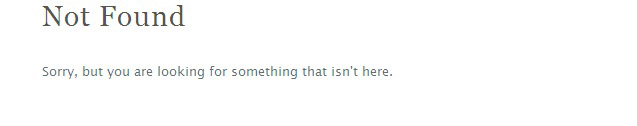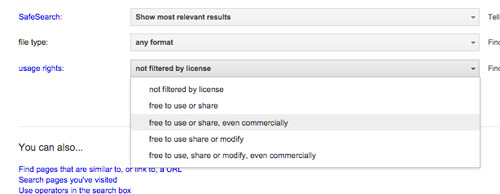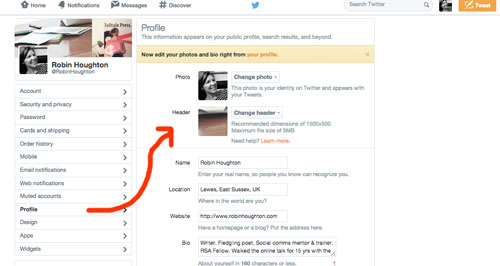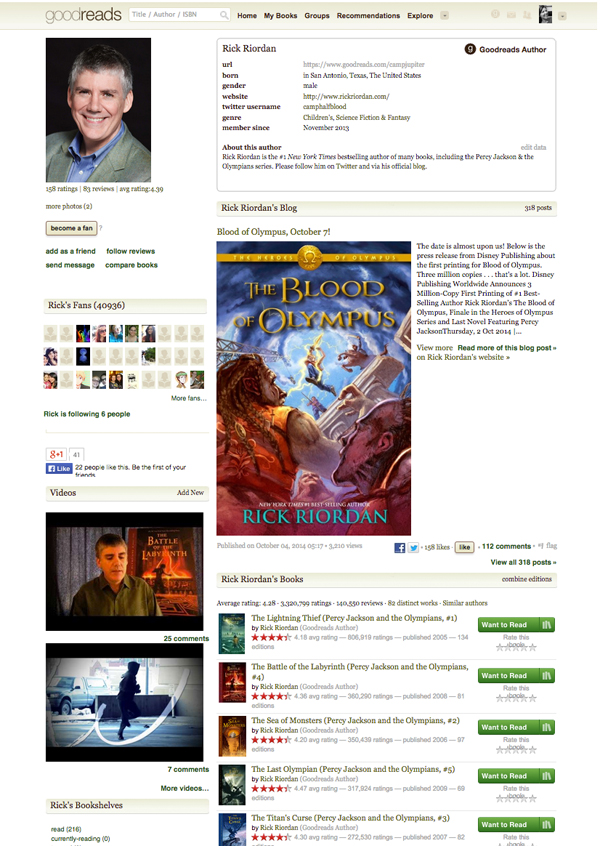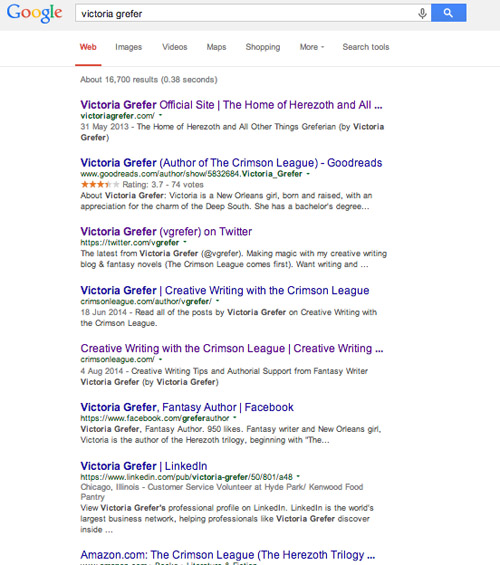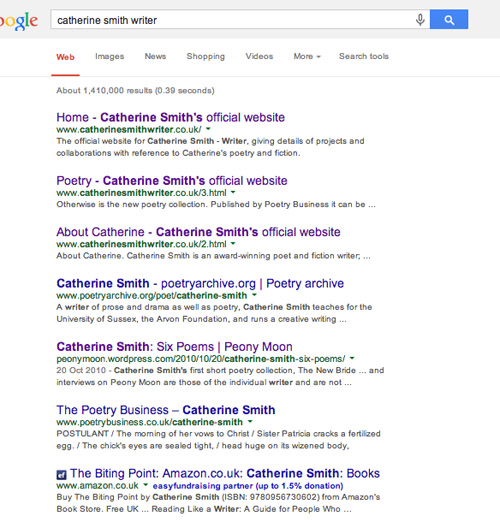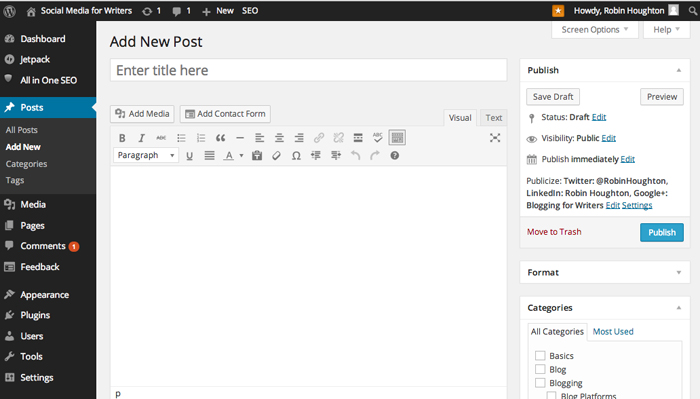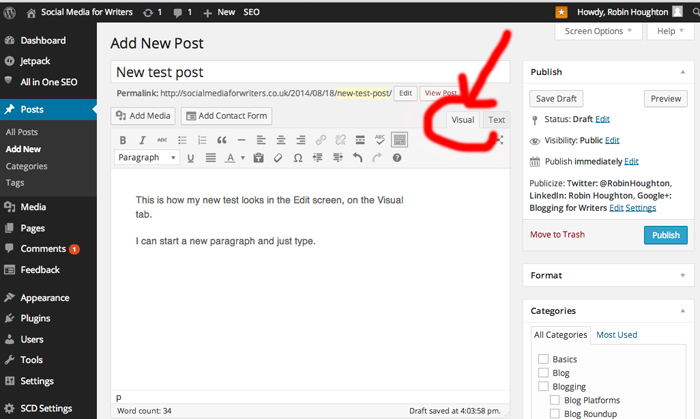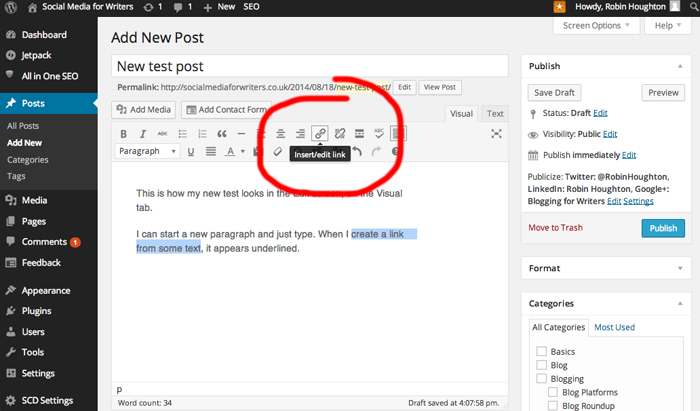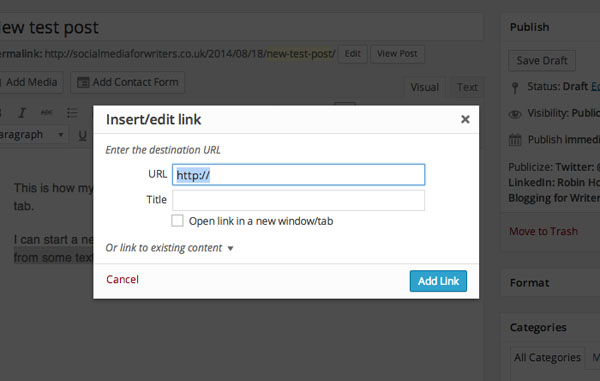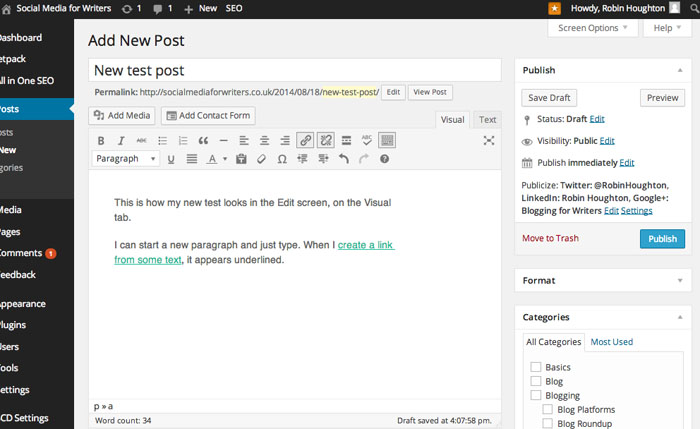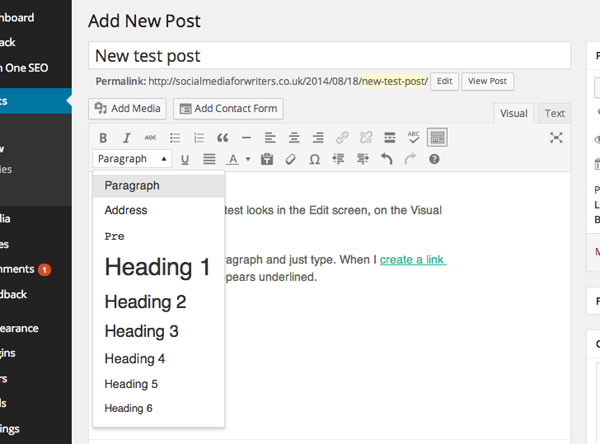Writers are sometimes reluctant to ‘put themselves out there’ (as it’s often referred to) in terms of having a web presence.
Some of the common reasons cited:
– I don’t want people knowing about my private life
– My work should stand alone / speak for itself
– I don’t have time to be blogging, tweeting or wasting hours online
– It feels completely foreign to me
– It’s all so superficial and ‘me, me, me’
I could spend a lot of time and effort carefully questioning and counter-arguing these points, but I only do that if someone has asked for mentoring. If I’m in a class, or at an event or just having a conversation all I can do is try to inspire people, without pushing – either by example, or by telling stories – equipping people with all sides of the picture as best I can. If and when they change their minds the final motivation will come from within, not from someone saying ‘you ought to be doing this.’
It’s not just individual writers who can be social media refuseniks, it’s other areas of the publishing industry too. What the social web offers a small publishing press, for example, is a fantastic opportunity to ‘punch above its weight’. But too often the chance is missed.
So why do you need a web presence? How about “so that I’m not invisible”? Here are a couple of episodes to illustrate my point.
Example 1- publishers missing a trick
On two occasions in the last few months, I’ve read a debut poetry collection I’ve enjoyed, and wanted to feature the poets on my poetry blog. I’ve searched for their name on Google – ‘Fred Bloggs poet’ – and have found either nothing at all, or nothing that provides a method of contacting them.
Luckily, I ran into one of them at an event so was able to ask them for an email address, and the other I contacted their publisher, who forwarded my email to the poet.
One both occasions, once contacted, the poets responded promptly and were very happy to be featured since it exposed them to a new audience of readers and at least one review in a magazine. But if I’d had a long list of potential poets to feature, if I had less time or if I was less determined, I might have easily given up and moved onto someone else.
Interestingly, neither of the publishers involved followed up with me, or made much of the added exposure for their poet. It seems amazing to me that small poetry publishers, who we hear all the time are struggling for survival, wouldn’t make the most of the opportunity when offered free, unsolicited publicity. Did either of them send me a quick email to say ‘great review, thanks! can we send you the latest pamphlet from Joe Smith, in case you’d like to feature him too?’ or did they ‘like’ the blog post, leave a comment on the blog, mention it on their own website, even as a short news item, or tweet about it? No.
Example 2 – poets playing hard to get
I’m part of a newly-formed poets’ publishing collective. We work together to publish our own first pamphlets and promote one another’s writing career through social media and readings, with plans for skill-sharing workshops, an anthology and other events. Our strategy is not to call for submissions, but to approach individual poets who we feel would be a good fit, whose work we admire and who have yet to have a first pamphlet published.
There’s a lot of competition in poetry publishing – thousands of poets pay good money to enter pamphlet competitions in the hope of being published. You might think they would also make it easy for publishers to contact them. You know, in case the Faber poetry editor reads your wonderful poem in ‘The Rialto’ and wants to offer you a publishing contract. Or even if an events organiser wants to invite you to do a reading. Not so.
Several well-respected poets/magazine editors have offered us some names of poets they feel would be good to approach. They’ve taken the time and care to do this, as a favour. They believe it’s a wonderful opportunity for a few talented individuals they noticed.
So what happened? Of an initial list of ten names, three had no web presence at all, and of the four others we wanted to approach, two of them have proved impossible to make contact with. At least one of these did have a web presence but suggested the best way to contact them was via Facebook. Now, this assumes the person wanting to make contact is on Facebook themselves, and it also requires the poet to respond to messages from strangers on Facebook. In this case, our messages via Facebook have been unanswered.
I guess what I’m saying is, if you want your work to be read, and/or if you don’t want to miss out on career opportunities, you need to be contactable via a web search. At the very least get a free one-page profile at About.me and put an email address on it. And make it an address you do actually monitor! If you’re worried about spam then create a one-off email address at Yahoo and set it to forward to your ‘actual’ email box. Then if you have any trouble with it you can just shut down the Yahoo address.
And if you haven’t already then buy your domain name now. You can always park it until you’re ready to get a blog or a website or an email address that sounds like you own it.