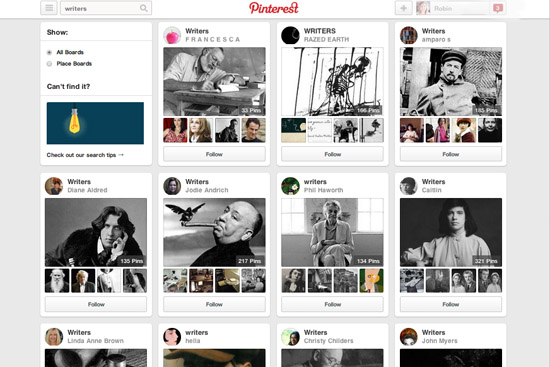Should you, as a writer, be concerned about using images in your blog posts? It’s a fair question. Maybe not every post needs an image – it can be worse to shoe-horn in an image just for the sake of it, than to have no image. But there are several reasons why pictures are a good idea.
Three things to know
1) The eye is drawn to images – research has shown how we linger over pictures on the screen, and go back to them. Even split-seconds make a difference when you’re trying to keep someone’s attention. Striking images can help keep people for longer on your site.
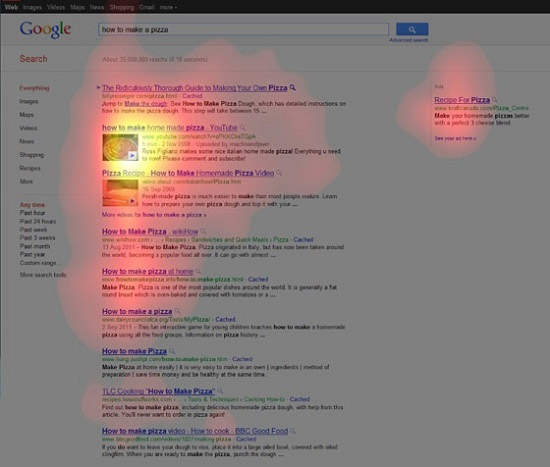
This heatmap shows where people look longest on a Google search page – at the images. From Kissmetrics.
2) Great images get shared on social networks, so bringing your photos (and your blog) to the attention of people outside your own social circle.
3) Tag your images and it’s more likely they’ll be found in searches – it’s another way of people finding your blog, bringing you greater visibility.
Editing images
Size – even if you take photos on your phone they may be enormous – great for printing out but you don’t need them to be that size for the web. A lot of big images can slow down the loading rate of the page.
Blogging software gives you the option to re-size images proportionately into small, medium or large versions, but you may want more precision over this. Cropping allows you to focus in on the part of the image that matters. Think also about how the images will look in your chosen template. Full column width images have more impact that smaller images aligned left or right with the text around them. if you are posting images side-by-side, make them the same height, for neatness, or the same width if they are stacked vertically.
Brightness – you may want to lighten up your photos before posting them. A great (free) tool to use is Pixlr Editor – it’s got all the features you’re likely to want for basic photo manipulation. If you take photos on your phone, check out all the image editing options you have there – you may be surprised!
Things to remember
Don’t just lift pictures from around the web for use on your blog – they may well be copyright. Google Images is a great search engine, but always check before copying anything. Good royalty-free images sources are Flickr (many photographers make their images free to use as long as you give them a credit and a link – but do check with the individuals first) and museum and art gallery websites (look for their ‘free image library’ or similar). Sites like iStockphoto and Dreamstime offer a large range of royalty-free images for a small fee.
Tag your images with key words, and give them an ‘alt’ text as well – which gets seen even if the images aren’t showing. Include a keyword or two (the words you want to be found for) in the alt text and any caption, if possible.
Add ‘share’ buttons to your blog, to encourage people to share your posts and your images. If you use Buffer, for example, you can add a ‘share’ button with the update text already pre-populated (this is where you would add your blog URL).
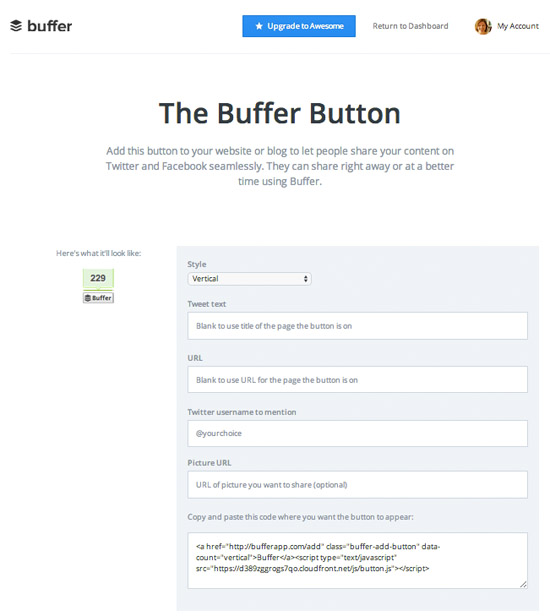
The Buffer Button – configure your share button to make it easy for people to share on their social networks.

When people click on your Buffer share button they can share your content to their social networks with one click.
Take a look at Pinterest, if you haven’t already. Create boards around specific topics and pin your blog images there. Give each image a description – use keywords again – you have up to 500 characters so make the most of it, as it will help people find your images. Include your blog URL so that the images lead to your blog. You might think writers are not interested in visuals, try searching for ‘writing’ and other writing-related topics on Pinterest, and you’ll find there’s plenty going on. Even if you don’t use Pinterest yourself, add a ‘Pin It’ social button to your blog, to encourage others to share your images on Pinterest.